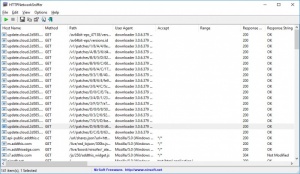HTTPNetworkSniffer
1.62
Size: 0 Bytes
Downloads: 2221
Platform: Windows (All Versions)
When you visit a website, there is much more traffic than meets the eye, between your web browser and the server. This kind of information is not handed out to you, at least not in a simple manner. If you want to see exactly what is going on behind the scenes and make sure that all requests between your browser and the serves you connect to are legitimate, then you should get HTTPNetworkSniffer. It gives you a huge amount of information about all HTTP requests and responses that take place when you connect to a website. The information is made clear and easy to understand, which is much more convenient than any stock Windows tool or other complicated monitoring programs.
HTTPNetworkSniffer is a freeware application and you can use it on any modern Windows system. Its setup package is small and the installation process is quick and uneventful. The software doesn't require any special drivers and it doesn't use a significant amount of resources.
All you have to do is click a green Play button, on the application's user interface, and start surfing the web on your favorite browser. The software automatically captures all HTTP requests and responses and it displays them in a list, directly on its main interface, along with numerous details. You can find host names, server addresses, URLs paths, user agents, response times and much more.
Information is displayed for each host name in separate columns, but you can also bring them up on a separate window. Additionally, the application lets you copy individual entries to the clipboard or save them into a plain text file or in other formats, like HTML, CSV, XML and others.
HTTPNetworkSniffer lets you choose between several capturing methods. You can opt for Raw Sockets, WinPcap or through dedicated network monitor drivers, on a separate window. Also, the software can capture the HTTP traffic through different adapters, which you can select on the same window.
With HTTPNetworkSniffer, you can find out about every single HTTP request and response, made between your web browser and any server.
Pros
The software is capable of capturing all HTTP traffic between browsers and web servers. It displays a wide range of useful information. You only need to click a button to start monitoring.
Cons
There are no serious issues to mention.
HTTPNetworkSniffer
1.62
Download
HTTPNetworkSniffer Awards

HTTPNetworkSniffer Editor’s Review Rating
HTTPNetworkSniffer has been reviewed by Frederick Barton on 15 May 2019. Based on the user interface, features and complexity, Findmysoft has rated HTTPNetworkSniffer 5 out of 5 stars, naming it Essential